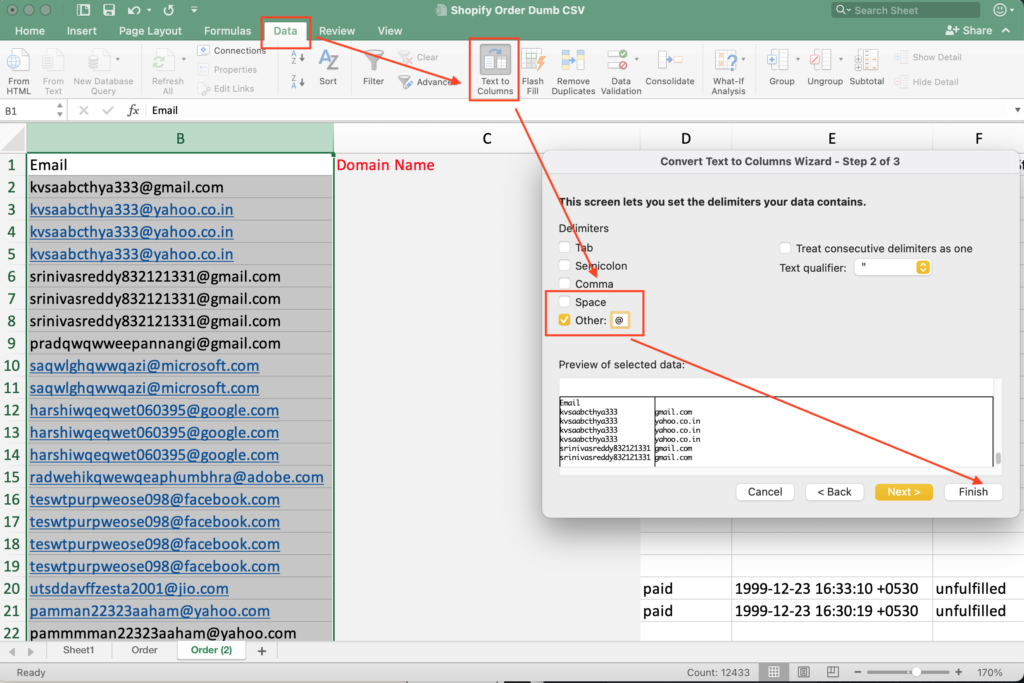Client request to give me the report of how many customers have ordered from a certain domain name from Shopify order exports
I am able to do it within 30 mins. 🙂
I have followed the following steps
- Downloaded the Order CSV from Shopify Admin
- Saved as in Excel Format
- Add New Column Next to the Email ID
- Using this mixed Mid and Search function, you can quickly get the domain names from the list
=MID(B2,SEARCH(“@”,B2)+1,255) (Image 1) - Created Private Table. its done 🙂 (Image 2)
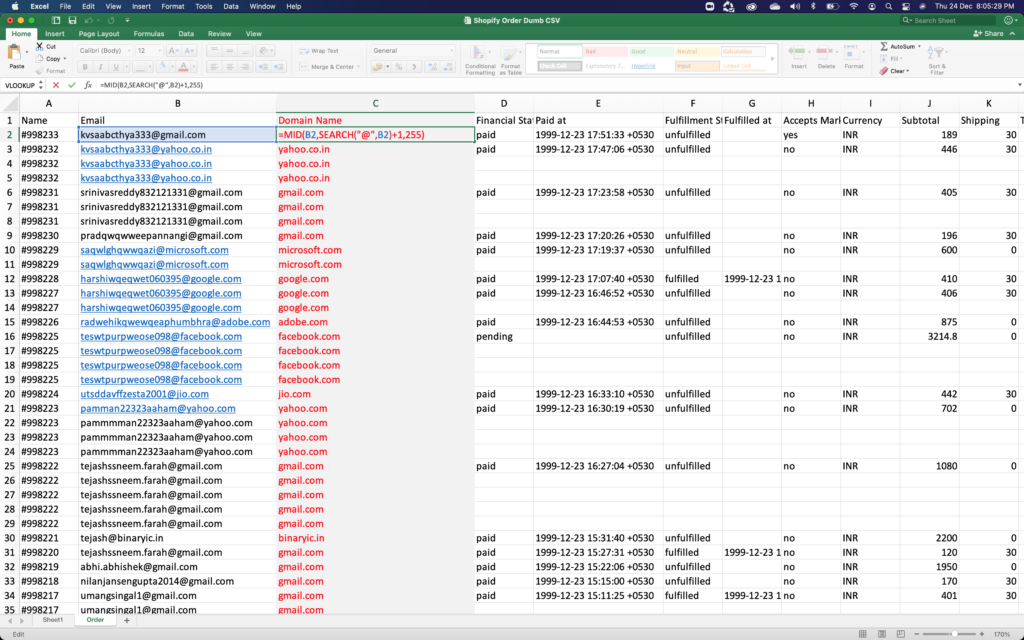
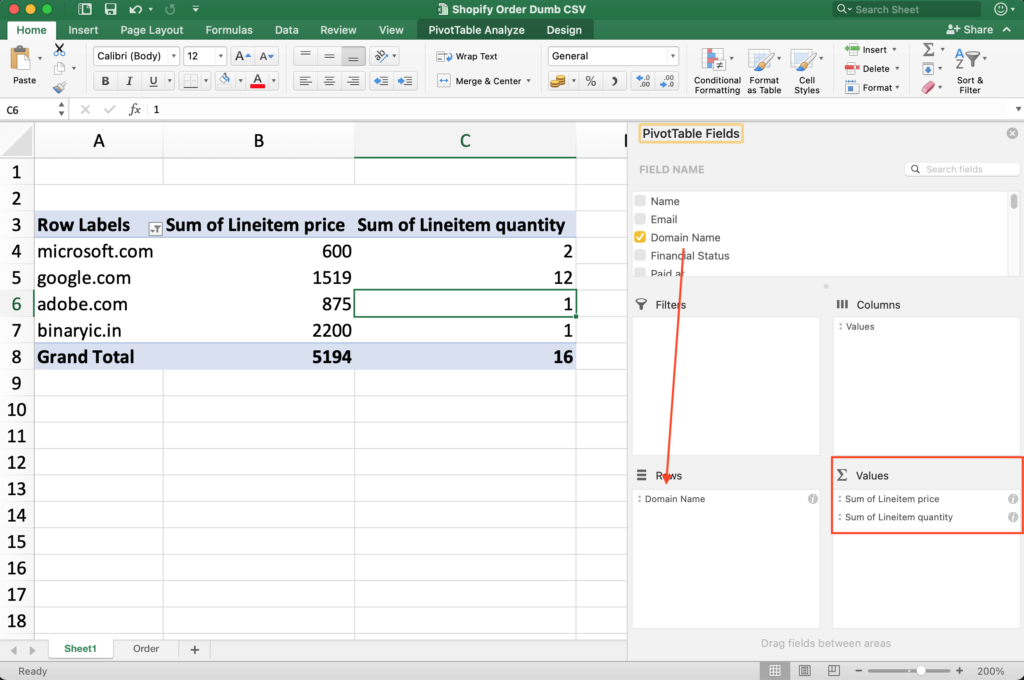
Or You will able to do another method also. TEXT TO COLUMN
- After Email id add 2 Column
- Select Email Column
- Goto Data -> Text to Column -> Delimited -> Next ->
- Select Other put @ in input -> Finish
- Follow the same step and create Pivot Table